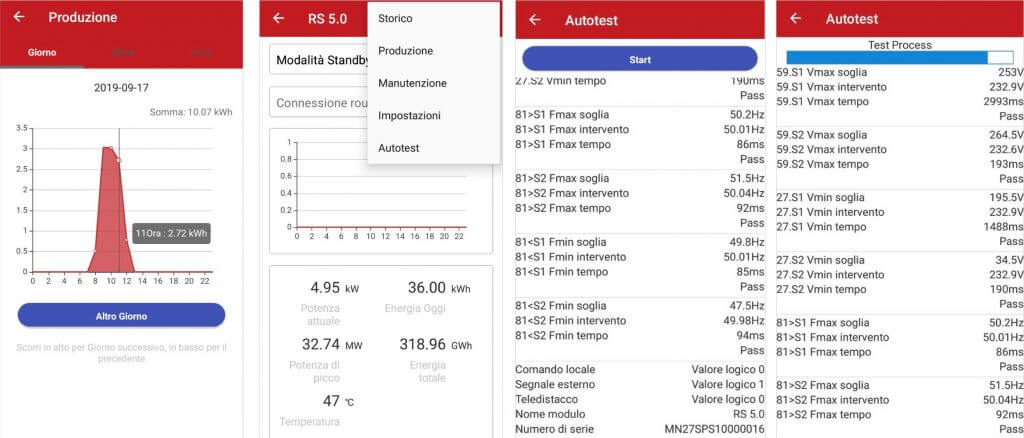The APP for Riello Solartech RS range 2024, RS range and Sirio ES range inverters can be downloaded free of charge from Google Play and APP STORE.
This application enables Riello Solartech users to monitor the production of their solar power plant via smartphones and tablets.
With a simple, user-friendly graphic interface, the app makes it possible to configure the system, manage the self-test and analyse the plant's operating conditions. In addition, the monitoring and cloud login pages can be accessed directly from the homepage.
RS Connect becomes essential for automatic running of the self-test, issuing a report, and for configuring the IP address needed for the Wi-Fi connection with your router.
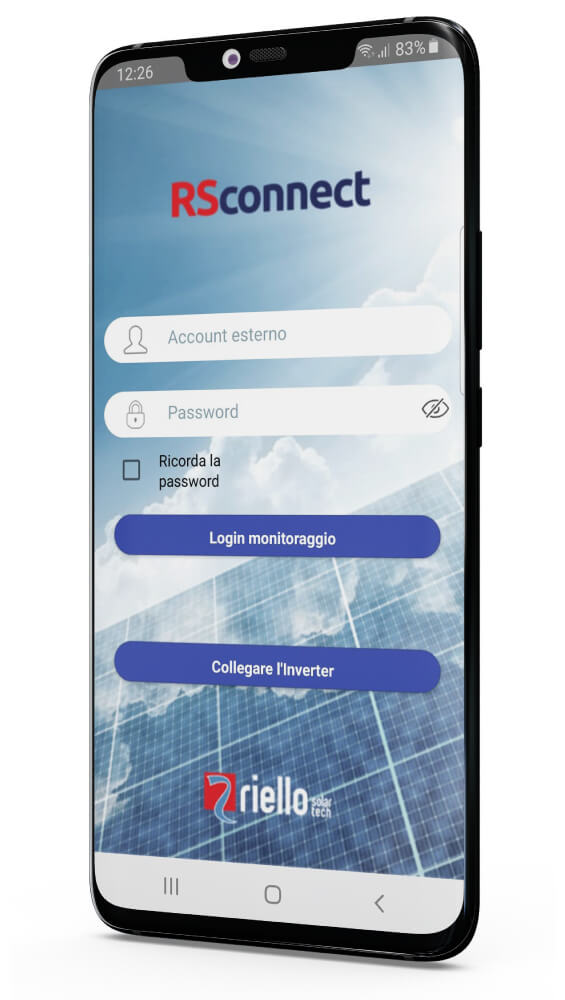

In addition, all DC parameters (inverter input voltage and current) and inverter output AC parameters (voltage and current, power factor, frequency, active power and reactive power) can be displayed, both instantaneously and for specific historical reference periods.
The following menus are available from the Start mode: History / Production / Maintenance / Settings / Self-Test / Power Limiter
• History: production and graphs day/month/year and configurable time periods.
• Production: instantaneous electrical operating parameters of each inverter; momentary efficiency; daily, monthly and annual aggregate production.
• Maintenance: menu dedicated to technical support. To access this menu, you need to change the available user in the setup menu and log in with an administrator password
• Settings: basic settings: date&time – IP address – Wi-Fi settings – RS485 parameters User settings: Change user – Change password and/or administrator access (for Riello Solartech Technical Support Service use only) Performance Parameters: Insulation measurement – Measurement of Curr. Leakage – RS485 Termination Resistance – Local Control – Self-Test Reset – Network connection standard – Reactive Power – Power derating – Power factor – all Level 1, Level 2 frequency and voltage protection parameters – Power Limiter (optional).
• Self-test: starts the self-test process at the end of which you can download the results. A file called Autotest (data ora).csv [Self-test(date time).csv] will be saved directly to the mobile device's main memory for email forwarding